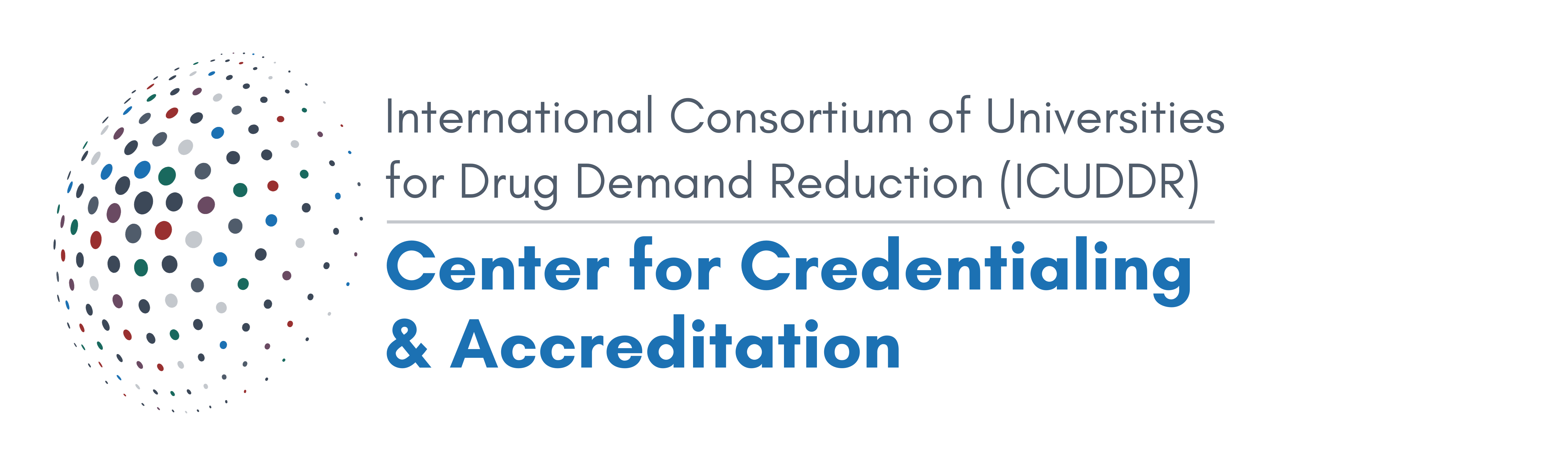Welcome to the ICUDDR Center for Credentialing & Accreditation Customer Portal
If you have not created an account yet, you will be invited to do so as you advance through the registration process. You only need to create one account.
Are you a new applicant to the CCA Customer Portal?
This will allow you to start your application by selecting the type of exam, credential level and then you will be able to set up your user account by completing Section 1 of the Application. After saving your information; you will receive an email verifying your user account – allowing you to set your password. From there – you can complete your application.
Are you returning to continue your application?
This will let you log in and take your to your dashboard where you will find your draft application for you to continue where you left off.
Do you wish to renew your credential?
This will allow you to start your application by logging in to the portal and selecting your existing credential. You will be able to confirm your contact information by completing Section 1 of the Application. After saving your information; you will be asked to provide complete your application by providing evidence of your career progression and continuing education and training undertaken in the past three years.
Search the register
Search the register of ICAP credentialed professionals.
Forgot your password?
Click button to reset your password.
If you have any issues; please contact cca_info [at] icuddr [dot] org (CCA_Info[at]icuddr[dot]org).